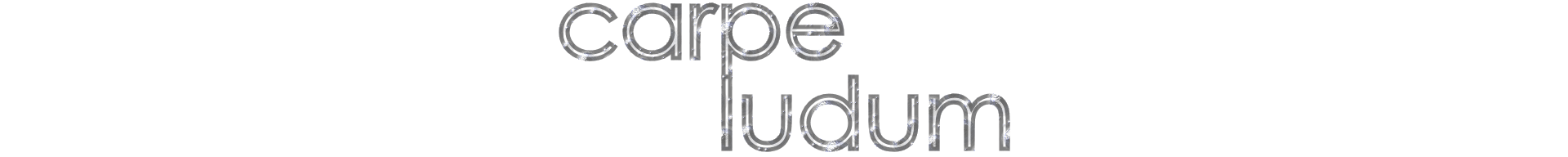Forum Replies Created
-
AuthorPosts
-
PrOcYoN
ParticipantWorks perfectly on KEGA Fusion 3.64! ^o^ Just don’t forget to enable Perfect Sync, and use the proper BIOS version… ;D
PrOcYoN
ParticipantHmm, that’s strange! I’ve never lost the config everytime I change it (when I’m curious and I want to experiment, for example). XD
Now tell me, is your download of KEGA Fusion well-downloaded? Is your Fusion executable “allowed” to write its “Fusion.ini” file by, i.e. your Antivirus or something? ¬_¬
I hope this reply can help you, because what you tell is W.E.I.R.D. OoOPrOcYoN
ParticipantThat sf7 extension sounds quite cool, as it will contribute to the SF-7000 emulation even more. By the way, I have a file named “SF7000_IPL.sc”, is it the right one to finally ENABLE the SF-7000 emulation on my KEGA Fusion 3.64? C= And how on Earth do I use it, as everytime I load a SF-7000 ROM it doesn’t startup at all?! >=0
About the 32X on Virtua Racing, I do not know, but using the logic I can tell you that SVP (Sega Virtua Processor) is supported into Fusion and it HAS 32X afaik. ;D With respect to the “Windows Live Messenger status updates” you’ve mentioned, I can’t tell. Maybe Steve Snake plans to enable Skype Status Updates instead. XD
Those lists are unknown, imo, but I have a lot of ROMS of all the supported consoles, so if I have time I might start making them and add them into the “KEGA Fusion 3.64 Official Docummentation” I’m currently working on. *Thumbs up*2015/02/10 at 15:12 in reply to: What games require the mode button to switch to 3 button mode? #512PrOcYoN
ParticipantYou can add “King of the Monsters” and “King of the Monsters 2” to your kind list. =B 😉
PrOcYoN
ParticipantI’ll try it out into Fusion, and then I’ll tell you. C=
PrOcYoN
Participant“Rise of the Dragon” doesn’t work in Kega Fusion 3.64, because of a little problem into this version of the Emulator. T_T However, you should use Fusion 3.63, where this SegaCD ISO works just fine. ;D
PrOcYoN
ParticipantI’m having problems with Kega Fusion 3.64, only when being into Fullscreen mode. O.O I have a Notebook Samsung with Windows 8.1 as well, and Intel 4000 HD for Graphics alongside Realtek HD for sound, BOTH on-board. I have tested Fusion into Normal Mode (NOT Fullscreen) and it works just fine, even when loading one or another ROM. ;D
Anyway, I think Kega Fusion 3.64 DOES requires a major update, just because Steve Snake describes it to work only up to Windows 7 included only.
By the way, Tectonicman, have you tried updating the drivers for graphics and sounds; you know, it might fix several problems… =D -
AuthorPosts