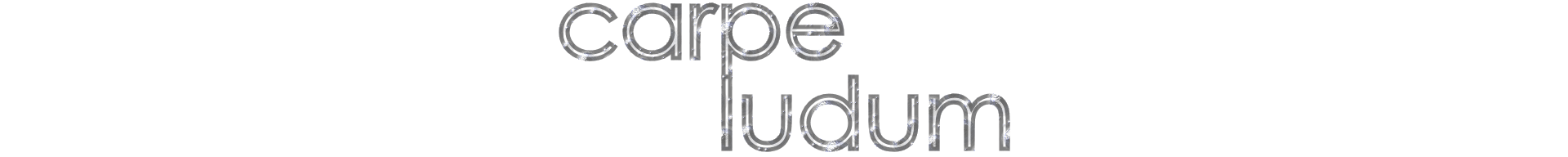- This topic has 3 replies, 4 voices, and was last updated 6 years, 6 months ago by .
Viewing 3 reply threads
Viewing 3 reply threads
- You must be logged in to reply to this topic.
Great Games Society
Seize the game – carpe ludum! › Forums › Eidolon’s Tavern › Why Kega Fusion [3.64] couldn't be full screen in win10
Tagged: crush, freeze, full screen, kega fusion, win10
Hi gamers / Hola gamers
I have the solution to this problem:
Yo tengo la solución a este problema:
You should only configure the executable Fusion.exe in compatibility mode with Windows 7. And so can already run the emulator in Fullscreen in Windows 10.
Solo deben configurar a la aplicación Fusion.exe en modo compatibilidad con Windows 7. Y asi ya pueden ejecutar el emulador en Fullscreen en Windows 10.
Good luck!
Buena suerte!
Just for accuracy, this issue is resolved by Disabling Full Screen Optimizations. Setting a compatibility mode for a previous version of Windows is not required.
It probably has something to do with the different way in which Windows 10 handles full screen programs, especially with tablet mode.
Thank you for your contribution! This makes me very happy (and a lot of other Win10 users, too).
It is quite nice to see that Win10 still can run almost ten year old software, even though some fiddling is required.
This website uses cookies so that we can provide you with the best user experience possible. Cookie information is stored in your browser and performs functions such as recognising you when you return to our website and helping our team to understand which sections of the website you find most interesting and useful.
Strictly Necessary Cookie should be enabled at all times so that we can save your preferences for cookie settings.
If you disable this cookie, we will not be able to save your preferences. This means that every time you visit this website you will need to enable or disable cookies again.