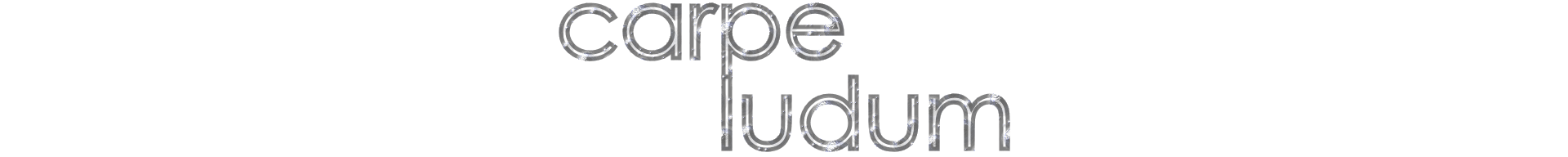- This topic has 4 replies, 3 voices, and was last updated 8 years, 10 months ago by .
Viewing 4 reply threads
Viewing 4 reply threads
- You must be logged in to reply to this topic.
Great Games Society
Seize the game – carpe ludum! › Forums › Eidolon’s Tavern › Silpheed not working – Kega 3.64 – Win10
When I try to load this game it hangs either at the launch sequence before level 1 or when loading level 1 itself. It does not crash Kega itself.
I know for a fact my CD image is fine as it runs well on my old laptop.
Is anyone else experiencing this issue?
There might be a lot more games bugged on Windows 10.
Have you tried enabling the Perfect Sync feature?
Yes. I meddled with a lot of things, to no avail. And hi again, old friend.
It could help if you also have Win10 and this game to test, telling what settings you use.
I just tried it (I’m on Windows 10 too) and the game loads right up and into the first level just fine – I did have Perfect Sync enabled though.
I had the same issue with Sol-Feace both ISO and actual disc and perfect sync seems to make it work just fine
This website uses cookies so that we can provide you with the best user experience possible. Cookie information is stored in your browser and performs functions such as recognising you when you return to our website and helping our team to understand which sections of the website you find most interesting and useful.
Strictly Necessary Cookie should be enabled at all times so that we can save your preferences for cookie settings.
If you disable this cookie, we will not be able to save your preferences. This means that every time you visit this website you will need to enable or disable cookies again.