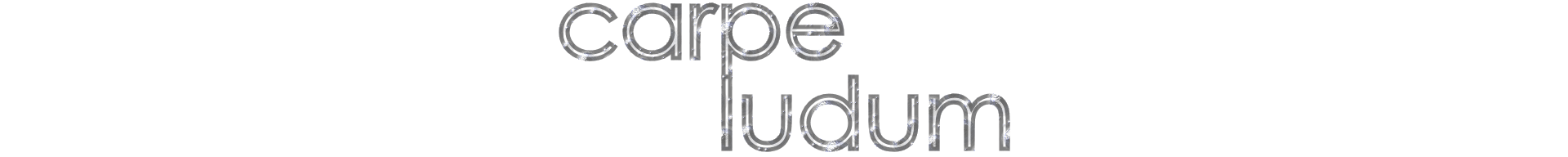- This topic has 0 replies, 1 voice, and was last updated 7 years, 8 months ago by .
Viewing 0 reply threads
Viewing 0 reply threads
- You must be logged in to reply to this topic.
Great Games Society
Seize the game – carpe ludum! › Forums › Eidolon’s Tavern › Mouse input in Ubuntu
Tagged: mouse light_gun
Hi there,
I always use Kega in my Ubuntu install (16.04), mostly to play Sega Master System games, and I never realized I can use mouse to emulate Light Gun, until yesterday.
I’ve configured Master System controllers to be “Port 1: Light Gun”, and “Use: 2. Mouse”, as “LightGun cursor” enabled too.
Then I press F12.
And load a game, like “Gangster Town”.
But if I move my mouse (or do any click), nothing happens: the Lightgun Cursor didn’t move.
This website uses cookies so that we can provide you with the best user experience possible. Cookie information is stored in your browser and performs functions such as recognising you when you return to our website and helping our team to understand which sections of the website you find most interesting and useful.
Strictly Necessary Cookie should be enabled at all times so that we can save your preferences for cookie settings.
If you disable this cookie, we will not be able to save your preferences. This means that every time you visit this website you will need to enable or disable cookies again.