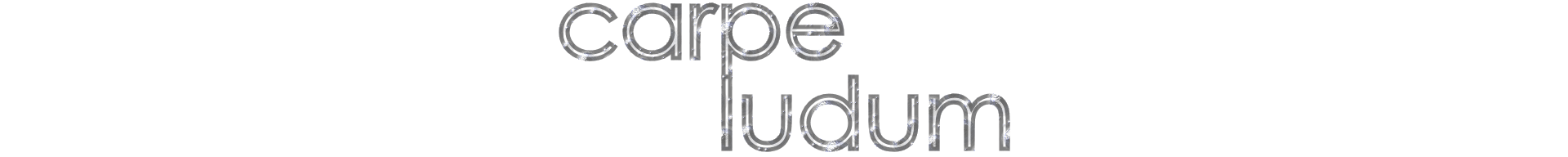Seize the game – carpe ludum! › Forums › Eidolon’s Tavern › Kega Fusion crashes when loading roms
Tagged: Searcher
- This topic has 12 replies, 7 voices, and was last updated 10 years, 1 month ago by
Jimb1961.
-
AuthorPosts
-
-
2015/01/30 at 20:31 #502
tectonicman
ParticipantHello!
I have been using Kega Fusion to emulate Genesis games and Sega CD games for a while now, but I’m having trouble getting Fusion to run well on my new Windows 8.1 laptop.
I can open Fusion and I can load a genesis ROM, but my problem happens when I try to load another ROM. I click on “load Genesis/32x rom” in the file menu, but Kega Fusion crashs when the browser window opens.
I have also have this problem when I am loading RAM carts for Sega CD games. Since it crashes, I cannot load RAM carts for Lunar or other games that use the RAM cart.
Please let me know if you need more information.
My OS is Windows 8.1 64-bit, and my display adapter is Intel 4400 HD.
Thanks! -
2015/01/31 at 05:04 #503
syntax
ParticipantYeah, like I said in another post Fusion is still king for
32x/Sega CD emulation. But man its compatibility sucks for
Windows 8 since Fusion makes use of Direct Draw 7. I mainly
use Windows 7 or Linux. Have you tried the compatibility modes
if they exist for Windows 8.1? Also have you tried the steps
listed here – -
2015/01/31 at 05:06 #504
syntax
ParticipantYeah, like I said in another post Fusion is still king for
32x/Sega CD emulation. But man its compatibility sucks for
Windows 8 since Fusion makes use of Direct Draw 7. I mainly
use Windows 7 or Linux. Have you tried the compatibility modes
if they exist for Windows 8.1? Also have you tried the steps
listed here –
“http://www.blitzbasic.com/Community/post.php?topic=99477&post=1202630” -
2015/01/31 at 05:16 #505
Anonymous
Inactiveits compatibility sucks for Windows 8 since Fusion makes use of
Direct Draw 7. I mainly use Windows 7 or Linux. Have you tried
the compatibility modes if they exist for Windows 8.1? Also have
you tried the steps listed here –btw whats wrong with this forum is it nazi or do the user accounts
have programming issues. -
2015/02/04 at 00:39 #506
SedrynTyros
ParticipantIf this is the problem I think it is, try using the DirectDraw dll for Windows 8.1 included in this pack:
http://www.emucr.com/2014/10/kega-fusion-v364-60fps-fix.html
Just drop it in the same folder as the fusion executable.
-
2015/02/04 at 15:23 #507
tectonicman
ParticipantHello!
I already applied that dll to fix the 60fps fullscreen problem, but my problem seems to be different from that. With that dll, Fusion is running fine, and at 60fps in fullscreen. The problem is trying to load another rom after playing one rom. It feels like every time Fusion needs to open a browser window (when looking for a ROM file, or a Sega CD RAM cart file) it crashes.
Since my first post, I have figured out that it might be related to my sound card. When I disable sound though the audio file menu, everything works fine; I can load a Sega CD image, and then a RAM cart through the browser, and then I turn on the sound. It works. I think that is a strange work-around though.
I have a laptop with an onboard sound card, Conexant smart audio HD. Is there a problem with that particular sound card?
Again, in the time since my first post, I found a work-around (disabling sound), but this is still a strange problem.
Thanks-
2015/03/16 at 23:25 #525
Jimb1961
ParticipantHello, there
On Windows 8.1, I have noticed the fix to disable sound allows roms (isos or cds) to load without crashing. I notice it helps. The type of sound card I have is an integrated
Realtek ALC 887 with latest driver, and using Directx 11.0. I have crashes on Kega Fusion while opening another window to load another rom, while the sound is enabled so sound card makes no difference. I am pretty sure Microsoft snuck in an update near the end of 2014 which deprecated older directx versions on Windows 8.1 which downloaded it. Deprecated for computers (yes, I looked it up) means superceded or beyond describing software, the term is also used for a feature, design, or practice that is permitted but no longer recommended for hardware design. Sound uses Directx also so maybe the changes affect it. If anyone know if this is the case please correct me.
I really enjoyed using your emulator for many games for example. Crusader of Centy, Contra-Hard Corps, Alien Soldier, Alisia Dragoon, Comix Zone, Phantasy Star I, and IV,Donald Duck Quack Attack, X-men . and what joy that your emulator even plays translations, for example the Mijet translations like Phantasy Star Adventures series and Pulseman, Monster World IV, Bare Knuckles III, Yuu Yuu Hakusho: Makyo Touitsusen and so many more. Best 32x support-Blackthore,Pitfall, and Sega CD support, classy Snatcher, jovial Popful Mail, engrossing Shinining Force CD. Anyway many thanks.
-
-
2015/02/04 at 20:56 #508
syntax
Participant??? compatibility modes, I take it back fusion needs an update.
-
2015/02/09 at 15:24 #509
PrOcYoN
ParticipantI’m having problems with Kega Fusion 3.64, only when being into Fullscreen mode. O.O I have a Notebook Samsung with Windows 8.1 as well, and Intel 4000 HD for Graphics alongside Realtek HD for sound, BOTH on-board. I have tested Fusion into Normal Mode (NOT Fullscreen) and it works just fine, even when loading one or another ROM. ;D
Anyway, I think Kega Fusion 3.64 DOES requires a major update, just because Steve Snake describes it to work only up to Windows 7 included only.
By the way, Tectonicman, have you tried updating the drivers for graphics and sounds; you know, it might fix several problems… =D -
2015/02/24 at 17:43 #516
thanksdoge
ParticipantHello!
I’m having the same problem on Windows 8.1 and suddenly discovered that Fusion works fine if I turn off wi-fi on my laptop. The model is Asus K40in.
Setting ForceCompatibleGFX to 1 in Fusion.ini file or running the program in 256 colors works too.
Sorry for possible mistakes, i’m not an English speaker. -
2015/02/28 at 03:04 #517
Jimb1961
ParticipantGood day to you,
My system is an: Asus Desktop CM1754, AMD A8-5500 APU (currently using a discrete video card) AMD Radeon HD 6670 with 1gb GDDR5.
I have installed every Directx 9c redistributable and Microsoft Visual C++ from 2005,2008,2010,2012,2013. My graphics card has the most current drivers, just checked website.Am getting the same error-a crash while selecting a new rom in Kega, fullscreen or windowed. Have also tried both Microsoft ACT and DDraw.dll file which I am currently capable of implementing. To add I have tried: Putting Fusion.exe in UAC exceptions, using compatibility mode troubleshooter, changing the Fusion.ini, turning on and off numerous combinations of Kega video, audio, check options. Using power off option before loading a new rom.
UAC exception does not seem to make any difference, Compatiblity mode works with run as administrator and 256 colors, as mentioned. I can load all Genesis,Sega Master system, and Game Gear games from within Kega one after another with sound enabled. What happens is a lot of the video options disappear, for example resolution changing, and Fixed aspect Fit, Zoom, Brighten, etc. What remains though are the video filters which work for my system. I did get a crash using normal video option in 256 color mode plus, a surface display error stating essentially I needed to run in 16bit color or 32 true color.Also, I noticed a strange problem in all modes with opening certain zipped Game Gear games,namely a crash; which did not happen them unzipped. Genesis and Master System games were not affect by this.
And finally, I looked at EVENT VIEWER to see what it said, I have only guesses at what I saw and read there. The following is from EVENT VIEWER.
Log Name: Application
Source: Application Error
Date: 2/27/2015 5:43:49 PM
Event ID: 1000
Task Category: (100)
Level: Error
Keywords: Classic
User: N/A
Computer:
Description:
Faulting application name: Fusion.exe, version: 0.0.0.0, time stamp: 0x4b927620
Faulting module name: SHELL32.dll, version: 6.3.9600.17485, time stamp: 0x54600f68
Exception code: 0xc0000005
Fault offset: 0x00653725
Faulting process id: 0x13b0
Faulting application start time: 0x01d052e718a24de4
Faulting application path: C:\Program Files (x86)\Kega Fusion\Fusion.exe
Faulting module path: C:\WINDOWS\SYSTEM32\SHELL32.dll
Report Id: 7a22a510-beda-11e4-8015-08606e455069
Faulting package full name:
Faulting package-relative application ID:Hope this helps out.
-
2015/02/28 at 03:46 #518
Jimb1961
ParticipantForgot to mention I am on 64bit system with x64-based processor.
-
-
AuthorPosts
- You must be logged in to reply to this topic.