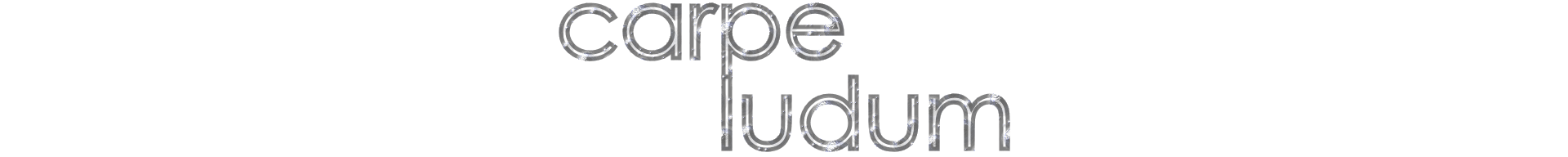- This topic has 4 replies, 3 voices, and was last updated 9 years, 1 month ago by .
Viewing 4 reply threads
Viewing 4 reply threads
- You must be logged in to reply to this topic.
Great Games Society
Seize the game – carpe ludum! › Forums › Eidolon’s Tavern › Kega 3.64 & Windows 10 Fullscreen Issue
Tagged: The Best Price
Hello @ll.
Any known solution to this problem?
Kega 3.64 doesnt run in fullscreen under Windows 10.
I have tried the 60hz fix ddraw.dll’s, but nada.
Thanks in advance for any help.
Seems to work fine in Windows 10 Pro without the directdraw dlls or compatibility modes. Just run it vanilla.
The following solution works for me on this issue with windows 10:
Set compatibility to Windows XP service pack 3
and
tick the checkbox of: “Disable display scaling on high DPI settings”
Try with the checkbox only first. It works for a lot of people.
It seems to work after some patching from MS.
There is a little delay when switching to FS mode and back,
but it works.
Thanks anyway. 🙂
This website uses cookies so that we can provide you with the best user experience possible. Cookie information is stored in your browser and performs functions such as recognising you when you return to our website and helping our team to understand which sections of the website you find most interesting and useful.
Strictly Necessary Cookie should be enabled at all times so that we can save your preferences for cookie settings.
If you disable this cookie, we will not be able to save your preferences. This means that every time you visit this website you will need to enable or disable cookies again.