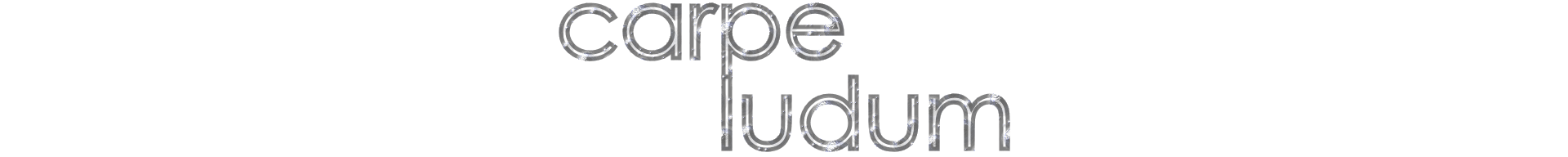- This topic has 1 reply, 2 voices, and was last updated 10 years ago by .
Viewing 1 reply thread
Viewing 1 reply thread
- You must be logged in to reply to this topic.
Great Games Society
Seize the game – carpe ludum! › Forums › Eidolon’s Tavern › Fusion 3.64 (Windows) .gsx file problem
Hey all, I’m a long-time fan of Fusion. I’ve been looking for a solution to a problem that just happened, and I’m coming up empty handed. I ran Fusion for the last three days and was saving my game file as a .gsx because Fusion was telling me that there was an error with the normal save states 0-9. The .gsx was saving and loading fine.. until I restarted my computer just now. Now the normal save states are working, but Fusion is telling me there’s an error loading the .gsx file. This is happening to me right after I got the Mystic Rope in Shining in the Darkness, and I have no other save states. I have never made it this far. So much work!
I’m on Windows 7 Home Premium with SP 1. If it means anything, I also lost my gamepad configuration. I can redo it, but it seems to indicate that something happened to the emulator after the computer rebooted.
Thanks for listening.
Is not .gsx a savestate file for the Linux and Mac versions of Kega?
This website uses cookies so that we can provide you with the best user experience possible. Cookie information is stored in your browser and performs functions such as recognising you when you return to our website and helping our team to understand which sections of the website you find most interesting and useful.
Strictly Necessary Cookie should be enabled at all times so that we can save your preferences for cookie settings.
If you disable this cookie, we will not be able to save your preferences. This means that every time you visit this website you will need to enable or disable cookies again.