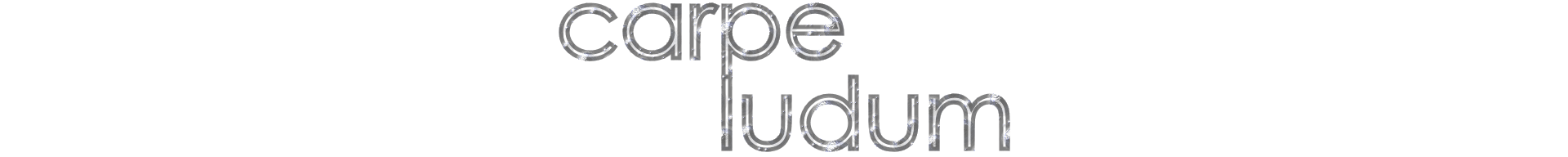Seize the game – carpe ludum! › Forums › Eidolon’s Tavern › Compatibility of the game Rise of the Dragon on KegaFusion emulator 3.64
- This topic has 4 replies, 3 voices, and was last updated 5 years, 10 months ago by
Maheloas.
-
AuthorPosts
-
-
2019/02/28 at 22:25 #1267
Maheloas
ParticipantHi everyone,
before posting the message, I carefully read the few ground rules for all forum members in order to avoid any mistakes (related to the politeness, the compliance with the topic as well as the FAQ of the emulator). In case my question is not appropriate, don’t hesitate to let me know and in advance, please do accept my apologies if something is inappropriate in the “question/request” ^_^.
Let me expose my issue: I’m currently using my original Sega/Mega CD game on Kega Fusion 3.64 because the version 3.63 does not allow to use automatically any original CD game (I’m collecting videogames on various retro systems and one of them is the Sega/Mega CD) on computer, i.e. that version 3.63 does not boot CD from the CD drive automatically while 3.64 does. The problem is that the following game Rise of the Dragon does not work on Kega Fusion 3.64. while it was on 3.63.
My question is the following: would it be possible to fix this compatibility issue regarding version 3.64 for that game? (I own 55 different Sega/Mega CD game, mostly japanese for the actions and american/european if it deals with adventure environment, e.g. Lunar the Silver Star, Shining Force or Rise of the Dragon…
If this is not possible, this would be great to understand why so that I have an explanation to avoid spoiling the forum if this question appears to be silly.
If this is possible but that it requires some time or resources, this would be good to know it as we could work on finding solution…Anyway, anybody who thinks it could help on that topic is welcome to drop some lines,
cheers,
Maheloas.
-
2019/03/14 at 19:17 #1276
Eidolon
ModeratorHi Maheloas,
that’s not a silly problem. I also own the game and will try it out later on with Fusion 3.64. Maybe it works on Linux instead of Windows, so maybe the problem is not related to Fusion at all but related to some other issue…
However, at the current point in time development of Kega Fusion is not active. Maybe Steve Snake decides to revive it someday, but currently there is no indication.
-
2019/05/05 at 00:47 #1320
aarkay14
ParticipantHi All,
I did some trying but am not able to install the Linux version in my Linux computer. It keeps getting stuck at ‘Installing’ screen. Addtionally, the latest linux version is not 3.64, it is 3.63i. I believe the changes in 3.64 are not present in this version and it should behave similar to 3.63 in the windows.
I believe that the user base who play games directly from original discs have come down drastically so users have not reported about this issue.
May I request Steve to look into this and fix the same.
Thank you Steve!Kind Regards,
Rama -
2019/05/12 at 21:03 #1323
Maheloas
ParticipantHi Eidolon,
First of all, thank you very much for your reply and also your kind suggestion!
I tried to follow your advice by installing the linux version of the emulator to see if the running of the game still fails. However, I was unable to proceed with the installation the Linux version in my system as it just kept hanging at the point where it said ‘Installing’. Another thing that I noted is that the Linux version of the emulator is v3.63i and not v3.64 which means that it might not have the issue that we are facing in version 3.64. So if you have an idea of why it does not install the emulator, don’t hesitate to let me know…Thanks,
Maheloas.
-
2019/05/29 at 08:55 #1328
Maheloas
ParticipantHi Eidolon,
I was finally able to install the software for the Linux version but it does not boot from CD option. The windows version does have boot from CD option. This means that the linux version of the emulator relates to the version 3.63 and not 3.64 (unless I made a mistake…)
So we cannot really use/test with the Linux version the version 3.64 …
Maheloas.
-
-
AuthorPosts
- You must be logged in to reply to this topic.