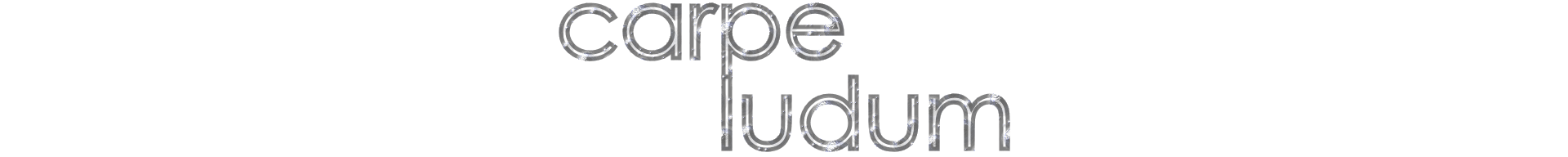Seize the game – carpe ludum! › Forums › Eidolon’s Tavern › Why Kega Fusion [3.64] couldn't be full screen in win10 › Reply To: Why Kega Fusion [3.64] couldn't be full screen in win10
2017/08/20 at 02:51
#707
Participant
Hi gamers / Hola gamers
I have the solution to this problem:
Yo tengo la solución a este problema:
You should only configure the executable Fusion.exe in compatibility mode with Windows 7. And so can already run the emulator in Fullscreen in Windows 10.
Solo deben configurar a la aplicación Fusion.exe en modo compatibilidad con Windows 7. Y asi ya pueden ejecutar el emulador en Fullscreen en Windows 10.
Good luck!
Buena suerte!